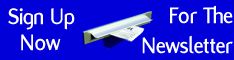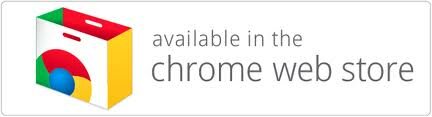Apple iTunes
The quick easy way
Select Radio in your iTunes library.
Click the arrow next to Alternative in the right hand pane.
Double click either Atlantic Wave Radio stream in the list.
NOTE: Our mobile stream is showing as 64K on iTunes, we have asked for this to be updated to 32K.
TIP: Why not create a playlist named Internet Radio and drag our name from the radio section of the iTunes library into the playlist so you never forget where we are?
Add to your Music Library
Download the playlist file for the stream you wish to listen to:
Then just double click the downloaded file OR drop it onto iTunes to add it.
Our station name should then appear in your music library.
Double click our station name to being playing.