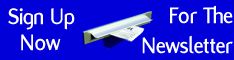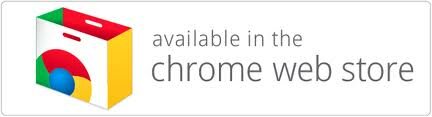Reciva Based Internet Radio

To add Atlantic Wave Radio to your Reciva based internet radio in three steps:
1) Click the link below to visit the Reciva portal page for Atlantic Wave Radio:
Atlantic Wave Radio on Reciva
2) Then click the login link at the top of the page (if your are not already logged in).
3) Now click on the ‘Add Atlantic Wave Radio to My Stations’ link (It is important to do this after logging in, not before)
If you have any problem with the link you can add our station to your ‘My Streams’ section. You will need to do this at present for the Atlantic Wave 2 – 32Kbps Stream
Enter our station name and our stream URL, this is:
For Atlantic Wave 1 – 128Kbps Stereo Stream:
https://atlanticwaveradio.com:8020
OR
For Atlantic Wave 2 – 64Kbps Stereo Stream:
https://atlanticwaveradio.com:8026