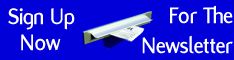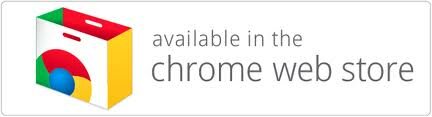AppleTV (1st Gen)
You can listen to Atlantic Wave Radio Live on your 1st Generation (Silver) Apple TV in two ways:
The simple way, via a playlist
Part 1: Creating a playlist
Open iTunes.
Create a new playlist, possibly called Radio.
Goto Library, then Radio
Open the Alternative list
In the list find Atlantic Wave Radio and drag it into your new playlist.
Note: The Atlantic Wave Radio Mobile Stream has not yet appeared in the iTunes radio directory. When it does we will update this page.
Part 2: Adding the playlist to your Apple TV
Now goto Devices and choose your Apple TV
(If you have more than one Apple TV, you will need to do this part for each one)
Choose the Music tab.
If you have the ‘All songs and playlists’ option chosen, there is nothing more to add. Just sync with your Apple TV
If you have the ‘Selected Playlists’ option chosen then you will need to put a tick in your new playlist to allow it to be transferred to the Apple TV.
Once you are done and the Apple TV has completed its sync you can now goto listen.
Part 3: On the Apple TV
Goto Music, My Music, Playlists and select your new playlist.
Now choose Atlantic Wave Radio and enjoy!
The alternative way is to use the Boxee Media Center
This option can be complicated and may invalidate your Apple TV warranty, it is not advised for beginners.
Click here for instructions and links to Boxee