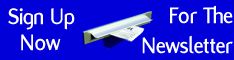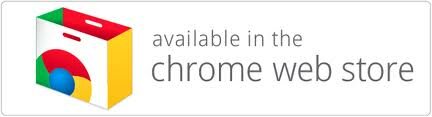Tuner App for iPhone/iPod Touch
Tuner Internet Radio App by NullRiver
Start Tuner Internet Radio application
Click on Genres
Click on Open, at the top left of the screen.
Enter the Title as: Atlantic Wave Radio
For Atlantic Wave 1 – 128kbps stream enter the URL as: http://atlanticwave64k.gotdns.com:8020
or for Atlantic Wave 2 – 64kbps stream enter: http://atlanticwave32k.gotdns.com:8026
and press Done, at the top right of the screen.
Once the stream starts playing remember and bookmark it by hitting the bookmark logo at the top right of the screen.
Now press the Add To Bookmarks button:
Your station(s) will be stored in your bookmarks so you can easily find them next time:
You can get the Tuner Internet Radio application for your iPhone or iPod Touch by clicking on the logo below:
![]()