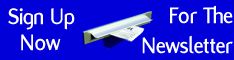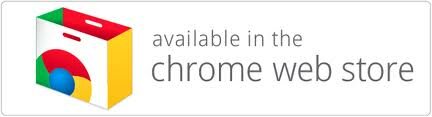Boxee on AppleTV (1st Gen)
These instructions are for AppleTV (1st Gen – Silver) boxes only, this does not work on AppleTV (2nd Gen – Black) boxes.
You need to obtain the Boxee software from the Boxee website:
http://www.boxee.tv
Startup Boxee
Goto Music and then Internet
Choose Shoutcast
Now find the Alternative genre in the list
and then you will find Atlantic Wave Radio on the list.
Choose either the 128kbps AWR1 or 64kbps AWR2 and select it to being playing
APPLE TV USERS
You will need to get the instructions from the Boxee.TV website, they are normally located on the Boxee Blog page.
Please be aware that using Boxee on your Apple TV may invalidate your warranty.
Try adding us via the playlist method instead. Click here.